Emtel had already launched the 3G Services(WAP & Video Call) months ago and even cellplus had their system working for only post paid.
For Prepaid service, users could only surf the cellplus wap site, nothing more than that while emtel users could surf any site.
Since some days, am sure, many among you with 3G mobiles have noticed the 3G displaying proudly on your screen.
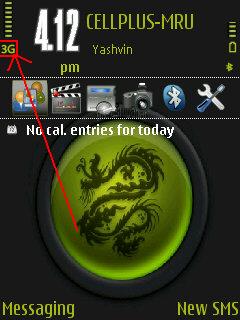
Thats it!
3G has just been launched for pre-paid cell plus users and you can now enjoy the services like
- WAP (internet browsing)
- Video Call
- other services like watching mbc1, radio plus from the cellplus wap site
How to activate your 3G services?
Send a sms to 8224 with “wap “
Example for a Nokia N73, send“wap nokian73”
You will receive the settings some seconds later.
Just save those settings by selecting “options>>save”.
Gallery
How much does it cost?
for WAP, it costs 1cent per kb
seems rather cheap..
U can afford to stay the whole day on the internet, u will be charged only upon the times you are loading the page and on its size.
for video call, its rs1.20 per min
Wat is costed me this:
I have been trying the wap n other trucs and
till now i have downloaded some 1.5Mb of stuffs
Thats make u
Ans=(1.5×1024) Kb x 1 cents = rs15.35
Kifer mo pas ti travaille koume sa dan sa module ti ena maths la 😦
mo ti cpv gagne bon points la non!!! 😥
well, i have been trying Video Call but getting a prob…
will later cover this section…
Nice Surf 🙂




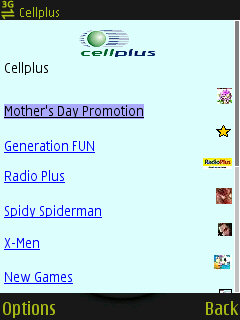


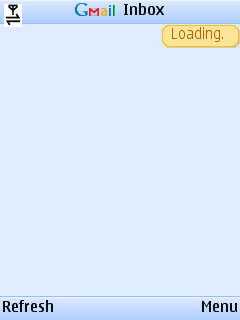
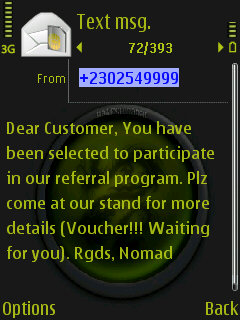



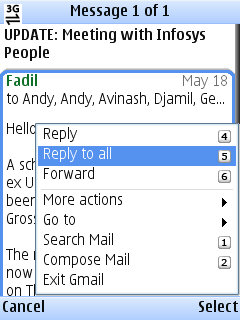

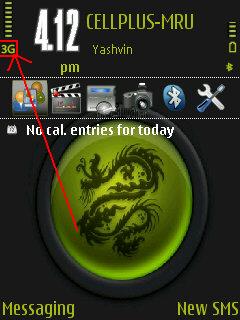

can you tell me how to active my videocall
LikeLike
well, you have to go to the Customer Care of Cellplus, sorry ORANGE, the technical department found in PL.
Do call them to know exactly where its located…
LikeLike
How to set EDGE on iPhone? I went to MT Tower, he put orange on the VPN and no username and no password. Then I got the EDGE started. i can see the E sign but it works shit! I have 1GB to be used and the rate at which it is working it will take 5 years to complete the 1GB quota!!!!! Somebody guide please!!
LikeLike
iPhone? LOL 😀
Hmmmm “orange” as APN?
If it is working then the settings are correct! & from what I’ve seen on the Web, that’s indeed the correct way to configure it. 🙂
The truth is that EDGE speed sucks! Max speed you can depends on the network configuration – usually between 56k & 150k.
(Although it says 384k on the Orange FAQ, 384k is the maximum theoretical speed for 3G, not EDGE)
Better use WiFi instead.. 😉
& if you want a faster connection, buy the 3G iPhone that will be launching on Monday & will be officially supported in Mauritius! 😉
PS. Here’s the FAQ:
http://orange.mu/mobile/faqs.php#faq52
LikeLike
Wap is really outdated , the only thing that counts is 3G. Iphone 3G almost in stores here, so I hope Orange will upgrade their network (3G). Anyway, can just connect through any hotspots
LikeLike
hi,
i need the wap/gprs/3g settings for a SE W 890i on Emtel. I just updated my SW and it just won’t accept the internet settings SMS from the call centre.
If you have a SE mobile look under Internet Settings, Edit the provider and please copy the settings for me.
I need APN, Username,password,login, IP address,DNS address,Authentication,Data compression,Header compression and Proxy settings. Not all of these will have a setting. Some may be off or …
OR it may be Name, Phone number, Username, Password.
LikeLike
web what all
LikeLike
Does Orange also have an Internet gateway instead of wap? With wap you don’t have full access to Internet i.e you can’t use POP or IMAP or socket connection.
If anybody knows the settings, please post
LikeLike
Could you tell where you get to mobile tv on orange please?
thx
LikeLike
hi evry1 can any one post the wap settings
LikeLike
Hi, i have a Nokia N95 8GB and i want to know how to activate my wap on my mobile??Plz help…Will i be able to connect to msn when wap will be activated?
LikeLike
@Gaelle:
Did you try:
Send a sms to 8224 with “wap â€
Example for a Nokia N73, send
“wap nokian73″
Can someone please confirm if this is still working?
or
Connection : WAP
DataBearer : Packet Data
Accesspoint Name : wap3g
Username : none or ur phone num
Password : No or mmsc
Authentication : Normal
Homepage : http://www.cellpluswap.mu/wap/index.xhtml
Thanks for ur visit.
LikeLike
@ Gaelle : For your MSN…
YES! You can!
You will have to install messenger clients on your mobile phone.
LikeLike
Dont uz wap, its 2 slow for n95, get web settings not wap, msn will be much better
LikeLike
do you have the wap code for emtel users ?? :wap nokia**** but on what number should i send it for emtel
LikeLike
How may i get msn messenger on my mobile (N95 8GB)??Plz help… 😦
LikeLike
@ Gaelle : There are so many software that can be used on your mobile phone.
Fring, Windows live messenger mobile, IM+, Agile.
Google these words and install them on your mobile, after having transferred them to the mobile through cable or bluetooth.
LikeLike
Below the WAP settings for Orange
APN: either ‘wap3g’ or ‘orangeworld’ (both work)
Proxy IP: 10.20.3.9
Port: 8080
Username: mmsc
Password: mmsc
Below the MMS settings for Orange
APN: orangemms
Proxy IP: 10.2.1.20
Port: 8080
Username: mmsc
Password: mmsc
Message server: http://10.2.1.20:8514
Create a data account + Create an internet profile
it should work!!!
LikeLike
I call Orange today for information on video call. They told me that i need to come to their technical department to configure my phone.
Internet work fine ( except cannot access certain site – timeout, url not vaild or connection error – these site working fine on PC) DOES ANYONE EXPERIENCE THIS???
Connection is damn slow.
MMS working fine.
I will pay a visit to their technical department and see how they configure my video call. (i already check my phone completely – no setting for video call – maybe its on their side they need to activated something there but why they need me to come? anyway will keep you update.
btw i am on ORANGE PREPAID. (LG K910 RENOIR)
LikeLike
ORANGE TECH GUY SUCK!!!
I did go to ORANGE “technical department”. came across i guy asking him to activate my video call. he took my phone. first he did not know how to use my phone, where to find the setting internet setting. i told him i already configure my phone mms and internet ok. he seem pretty lost and got to the back (probably asking help from another guy). and come back and told me cannot use the video call. my phone is too new. WHAT THE HELL !!!!
so i do some test with the customer support of ORANGE.
i call them several times from different phone number asking everytimes the same question
“can i use my video call on pre paid? and can you activate it now”
three times answer was – yes, but they cannot help me on phone. i need to go to the technical department. two answer was – cannot use. you must have a post paid. one answer was – “i dont know” and hang up. (a shame for a customer support service).
the internet sometimes does not connect and timeout and sometimes ok. is that normal?
mobile tv on orange??? any links??
feeling pretty lonely with my problem. anyone facing this problem. maybe share xperience and solution!!!
LikeLike
FINALLY ITS WORKING!!!!!
THANKS FOR SURAJ (orange)
INTERNET
CONNECTION TITLE ‘ Orange Wolrd’
APN: ‘orangeworld’
Proxy IP: 10.20.3.9
Port: 8080
AUTENTICATION: NONE
MMS settings for Orange
Connection title ‘ Orange MMS’
APN: orangemms
Proxy IP: 10.2.1.20
Port: 8080
AUTENTICATION: PAP (OR NORMAL IN SOME PHONE)
Username: mmsc
Password: mmsc
Message server: http://10.2.1.20:8514
For Video call, its a setting on their side. if you call orange. they will tell you you need to come at a customer service. just tell them internet and mms is working. check if video call is enable on their server. should be ok!
you must make sure you are in a 3G network area. 3G at the top of your phone
hope my experience might help others.
now i just need the URL of mbc tv and radiovision or any local or international video!!! anybody can help???
LikeLike
connection on Orange is HSPDA (3.5G). surfing with my phone pretty good speed. LG KC910 Renoir.
Marketing point of view. Why Orange not advertising its services. ( counter marketing emtel)
LikeLike
michaelko999,
I have a KU990, which is pretty much the same thing as KC910. Orange tech support are assuring me they’ll get me my settings since january last.
Grateful if u cud post the settings u use.
regards.
LikeLike
Finally!!!! TV !!! 3.5 G internet !!!!
LikeLike
Hello ,
I have just buy an LG Ks360, have gone to orange for the internet setting
dont kno wat the guy done but till now i have no internet connection
have a message tat said : A communication error has occured
please can someone help to do the setting
thks
LikeLike
I tried to tether my phone(Nokia N70) to my laptop to see what speed I could get. I have found that Orange limits 3G speed to around 64kbps(8kBps) even if I used a download accelerator(I use IDM). In fact when I set my phone to connect to EDGE/GSM network only, I obtained a speed of around 128 kbps(16 kBps) with peak data rate of 180 kbps (22 kBps). Perhaps Orange reserves bandwidth on its 3G network for other uses like Orange TV and so on. I will try to download a torrent and I will keep you informed.
LikeLike
Hi all,
First of all, awesome blog :> well I tried settings from all over the net & even contacted orange to get them send me the required settings with no luck at all. I’m using a t-mobile G1, running on android 1.0(could care less to update to 1.5 unless I’ve got 3g or edge ready). I’ve added the different APNs to the phone and it does show the 3g or even edge symbol, but it doesn’t work.
Any ideas?
Regards 🙂
LikeLike
Hi Gulshan.
Did you tried the customer care? I doubt if they can support android, but you can at least give it a try.
Have a look at the different settings quoted in the comments, I hope that they can be useful to you koz I used them personally.
Thanks for ur visit here, and sorry for the late reply 😛
Cheers
LikeLike
Thanks Yashvin, ill do my best to try with customer support, though im almost sure they’ll send me away. for the time being, its just wifi.. we’ll see where it goes & ill come back to u lads if it works.
regards
LikeLike
@everbody
My friends and I at college have managed to get the settings that will work with any type of phone. Any application will also work, like opera mini etc etc…
For orange users:
Connection name: Orange(or whatever you wish)
APN: orange(this will enable all apps to work)
Proxy add: 10.20.3.9
Authenthication: normal
Everything else can be left blank.
With these settings everybody can get the Internet working on 3G and edge.
Now, for the users that get(phone type unsupported):
To get your Internet activated on orange is side you need to send a message to them:
For Nokia phones that are on edge: wap nokia6125
———————————— 3G: wap nokian70
This will get ur Internet activated on orange us side then you can use the settings that I have given above.
I will be updating soon for the other makes.
And @gulshan:
Take your sim and put it into a phone that is supported by orange(the n70 is the best option). Then once your Internet is working on the n70 pit your sim in the android phone and just need to put the access point name to “orange”
I shall also be updating soon with the Emtel settings.
LikeLike
ORANGE Mobile TV
Hi! I can’t receive mobile TV on my Nokia 6233 (a 3G mobile) though a guy at the Orange Technical Department configured the settings. He himself could not understand where the problem was and simply said that I needed to have Real Player!!!
But the fact is that when Orange was still Cellplus, I could watch “Radio Plus” and MBC1!!!
I can’t even get access to youtube on mobile.
I always get this message “No Response. Try again”
rstp or .sdp links/streaming doesn’t work!!!!
Help please.
Thanks
LikeLike
@Kentish
Using the settings I have given above you can watch YouTube vids, just be sure you access it through the desktop version and not through the mobile version of the page.
Try using orange tv with the settings I have given and Let me know if it works.
LikeLike
@ Rwishi
Can you please confirm that the settings you mentioned above are for Orange MU?
I am currently in AU but my sis in MU has got an iPhone from Orange Mauritius, however, tethering is not enabled. Therefore, I am creating a profile that she can download to her phone that will enable the tethering option. However, I need the APN, Username and Password. There’s no proxy settings slot when creating a profile for the iPhone.
So if your findings are correct, I believe the settings should be as follows:
APN: orange
Username: [blank]
Password: [blank]
Thanks in advance.
LikeLike
@ibest
tethering is automatically disabled for orange MU. Apple did so because they know that orange doesn’t have unlimited data packages. There isn’t any way to create a seperate profile for the iPhone. Orange have used the same settings as I hve given above. But since the iPhone uses the orange proxy address automatically the only setting tht has to be put in the iPhone is the access point(orange, which is already put when you buy the phone).
But strangely, after updating to OS 3.0, the setting to change the access point name seems to have disapeared… 😦
LikeLike
@ rwishi
It worked! I just received an SMS from my sis that tethering is working and the 3G as well.
It’s not actually Apple that disables the tethering. Here in Australia, we have 4 major mobile networks selling the iPhone. Vodafone has tethering for free, while Optus and Telstra charges for it. Virgin Mobile, owned by Optus, provides tethering for free…very strange! None of these carriers have unlimited data plans, and some of them have plans that starts as low as 100Mb. It’s not Apple who controls the tethering on the carriers’ networks.
iPhone OS 3.0 didn’t affect the visibility of the network settings. It’s the “carriers settings” update from iTunes that hides that info. But creating a profile for the iPhone (very easy to do; download the profile app from Apple provided you’re using a Mac) will show these settings again (whatever you’ve put in the profile).
iPhone OS 3.01 however will reset the carrier settings. But downloading the profile to the phone will re-enable tethering.
LikeLike
@ibest
is their any profile app for windows?
BTW, 3G has always worked on my iPhone 3G
LikeLike
i have prepaid orange connection, i want to use 3g on my sony w960i.
any help would be appreciated
i have send msg for wap settings using all options but it says invalid
Thanks
LikeLike
@rwishi
3G always worked because iTunes installs the proper settings onto the iPhone during sync, re Carrier Settings.
However, when you create a profile, you need to manually enter the APN of the carrier you’re using, and that’s where you run the risks of having your 3G not working anymore.
Mac version:
http://support.apple.com/downloads/iPhone_Configuration_Utility_2_0_for_Mac_OS_X
Windows version:
http://support.apple.com/downloads/iPhone_Configuration_Utility_2_0_for_Windows
If you want, I can send you the profile, just give me an email or a place to upload it.
LikeLike
@ibest
With the settings that I have the 3G is sure to work so no worries.
If possible, plz send me the profile to rwishi@yahoo.co.uk
thanx in advance!
p.s: u seem to know quite a lot bout phone, come in and join the dailymobile.se forum(forum.dailymobile.se), let me know if you join.
@jim
try either “wap sonyerricsonK800” or “wap nokia6125”. Let me know if it works
LikeLike
@Rwishi
Thanks tons mate,I finally got the 3G and edge working on my G1 running Android1.5 with the following settings;
APN: wap3g
Proxy: 10.20.3.9
and everything else left blank.
I’m not sure if when I upgraded my firmware from Android 1.1 to 1.5 actually made this possible.
The only strange thing i’ve got.. is as browser works as fine as possible, my apps don’t really work? Gmail, Market, IM(connects after an awful lot of time) and most importantly.. Shazam! arfg! Any suggestions?
Regards,
Gulshan
LikeLike
@Gulshan
with the settings, ur web would work even on android os 1.0.
As with ur apps, u have to use the “orange” apn as I had stated in my previous comments.
The “wap3g” apn might work with the default web browser but apps won’t work. That is why u have to use the “orange” apn to get ur apps to work.
LikeLike
Hey Rwishi,
Thanks, but apn orange doesn’t work..
by the way, whats the difference between apn wap3g and orange?
LikeLike
Can’t say since I never used the wap3g apn. Started using orange after Cellplus changed it’s name.
The orange apn has worked in EVERY phone that I have used or configured for them. I’ll try and find out somebody from France that is under the orange network and what apn they use and I’ll let u know. Otherwise u can always use Emtel. I’ll be posting the Emtel settings soon.
LikeLike
Hello Everyone.
I am happy to announce that this blog is now 3 years old!
Check out the anniversary post.
Cheers,
Yashvin
LikeLike
@ ibest
can you send me the profile on
stefan@wongng.com
Cheers
LikeLike
i cant live without net on my fone!
facebook, msn, skype, hotmail, google, trapster,youtube,netbank n various other programs ive got on my fone!
bon i need help from you guys…
ive got emtel sim card n nokia E71
alors the 3G will work auto ou mo bizin check its settings?
LikeLike
i need help guys
,,2 activate internet on iphone ,,orange,
or i want to activate also wap,,,coz its more cheaper n also there also a lot of promotion rite now on orange,,
so can some1 help me,,i already get 3g n edge workin but i wanna get wap also working
LikeLike
ey kment fr video callllll??????????????????????/
LikeLike
@dav30 : First, you should enable 3g on your mobile and of course, you should have a 3g mobile. Contact your mobile operator (Orange or Wap) to get assistance for enabling your 3g or simply read the comments above if you are a bit lost.
@dyrenr : Same applies to you, try to contact orange or emtel. I can’t help you since I don’t have an iphone, yet 😛
@Roubesh : To bisin send sa fameux sms la pu to gagne to settings. Once to gagne li, to nek save li lo to mobile et li siposer bon. Si o cas to p gagne problemes, ena bane settings to cpv metter manuel. To pu gagne plis details lo bane comments laO.
LikeLike
Hey all friends i took time readin well here..
Hmmmm here settings for
Emtel
Connection name : Use any as you wish
Apn : web
Username: Blank
Pass : Blank
Proxy :Off
You can use all you mobile application it works 😀
LikeLike
Hi – I have an unlocked ZTE MF626 modem (was originally on the 3UK network. I want to use it in Mauritius for mobile broadband – not bothered whether I use orange or Emtel.
Do I have to buy a special sim card for it to work in the modem or will it work as standard. i.e. do I need to ask them to enable it for internet access?
Any opinions on which is best – emtel or orange? I see you have the settings for both outlined above. I assume these will work with a modem (dongle) as well as on a phone?
Any help gratefully received!
LikeLike
Hi Ema1503!
Yes, the settings above should allow you to connect your computer to the internet if used with the correct network operator. However, you should first activate internet/wap on your SIM card. Any sim with wap enabled will work.
As for the choice, that’s a tough question you asked. It usually depends on a lot of factors : Region, Usage and above all, CHANCE! 😛
Try anyone first, if you are not satisfied, then may be the other one can suit your purpose.
Thanks for reading this blog 😉
LikeLike
li pa p marcher lor pu mw
LikeLike
mo ena n k800i mo pa p kav active mo 3g
LikeLike
Hmmmm les amis avec Orange faudrais etre sure que votre sim sois activer pour 3G.. Le service est lent cotes activation =p Mieux vaut chez Emtel 😀 😀 😀
LikeLike