Helloooooooooo!
I have a good news for you 🙂
Introduced on the photoblog a week ago, I have the pleasure to announce that the blog now uses the Disqus commenting system. As from today, you will feel a different experience here, an enhanced one with a more powerful commenting system. Isn’t that great?

What is it more exactly?
Let’s put it simple : My blog now outsources the Comments Section to Disqus.
A slightly longer way to say the same thing : Disqus replaces the default commenting system of wordpress (the blogging platform) by handling the comments section as well as adding additional features.
What does this mean for you?
As you scroll down below, you will notice the new comments section layout. Here are a few interesting features that you can now benefit from :
- Reply to comments without the page having to load again.
- Like and Share comments
- Threaded comments (Much easier to follow, especially when replying to others)
- Upload photos
- Login the comments section using your twitter, Facebook, Google or Openid credentials.
- Better email notifications
- Optimized for mobile phones
You can now choose to login using your Facebook and Google accounts for example. Don’t worry, you can also opt to post anonymously.
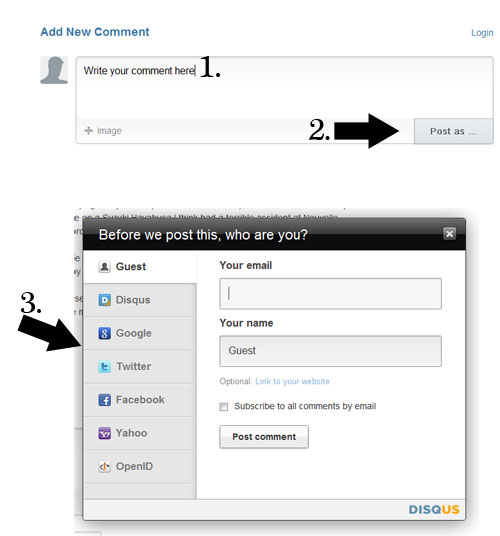
For info, the Disqus platform will create some sort of profile for you. This allows you to see where you commented lastly, but also, this will allow other people to view what you said on my blogs or on other platforms where you have been to.
btw, you are highly encouraged to create upload a picture of yours on the profile 😉

Your wish is now true
Many among the regular readers have been asking me for Disqus and also, the possibility to like comments. Hope that as from today, your experience on the web will be enhanced and more pleasing.
Many thanks for reading my blog 🙂
Enjoy and have a nice Friday + Weekend!
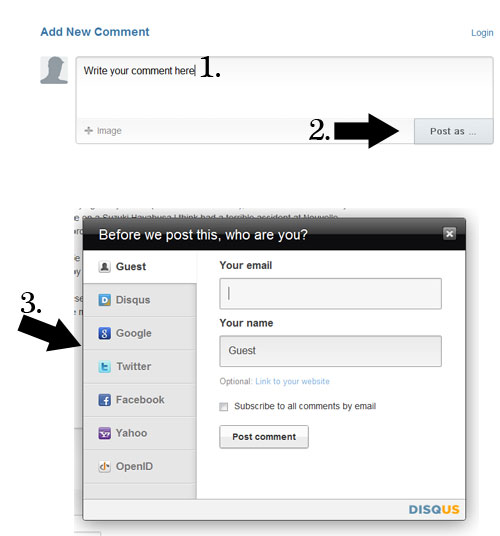
Now that’s a nice one… you listened to the request of your readers!!! 😉
LikeLike
I took long to take that decision but Disqus can only be beneficial, for you and for me too…Â
Enjoy!
LikeLike
/jk
LikeLike
Pic embedding doesn’t work? 😦
LikeLike
It does work, because your pic is just below your text comment.
LikeLike
No, wanted to embed the image straight into the comment box. A bit like YouTube videos in the default WordPress comment system.
Don’t think it’s possible.
LikeLike
Oh. Perhaps no then. Did not try yet.
LikeLike
Still, Disqus is way better than Blogger’s or WordPress’s default system. I wonder if Google will not attempt a Disqus takeover. Blogger would be A-W-E-S-O-M-E with Disqus inbuilt right into it. I might even ditch Tumblr for Blogger if Google sorts out the comments.
LikeLike
What he meant is instead of having the image appearing as a thumbnail, why not having the picture’s width fit to the comment section’s width? No need to click to view, coz its already there.
That would be simpler. A picture is worth a thousand words.
LikeLike
Great! Bravo!
Oups! Merdus Bordelum: where’s Torpedo??
LikeLike
I was asking myself the same question. You might be able to answer that.
LikeLike
@ yashvin will disqus work with bloggerspot?
LikeLike
Yeah, I think so. I can see blogspot in the list of platforms supported by
Disqus. Would be nice if anyone confirms.
LikeLike
I just replied to the comment through mail 😉
Oh, am loving it!
LikeLike
Just participating to the testing-nissa: i’ve flagged your comment for the blogger replying to the reply he made previously… 🙂 Hihihi
LikeLike
haha, yeah got the email notification.
Was wondering who did that n then read ur comment :p
Thanks for testing!
—
*
Slowly switching to
yashvin@awootar.com
— – — — – — — – — — – — –
http://www.yashvinblogs.com
http://www.yashvinawootar.com
— – — — – — — – — — – — –
*
LikeLike
haha, yeah got the email notification.
Was wondering who did that n then read ur comment :p
Thanks for testing!
—
*
Slowly switching to
yashvin@awootar.com
— – — — – — — – — — – — –
http://www.yashvinblogs.com
http://www.yashvinawootar.com
— – — — – — — – — — – — –
*
LikeLike
Oops. I forgot to remove my email signature while replying to the comment by mail lol.
LikeLike
Just participating to the testing-nissa: i’ve flagged your comment for the blogger replying to the reply he made previously… 🙂 Hihihi
LikeLike
Yes, it will.
LikeLike
Threading is cool
LikeLike
Like this! 😀
LikeLike
this is neat
LikeLike
Hey!
Nice one.
LikeLike
Almost perfect! Just three things:
1. One child/one level is enough. I don’t think its necessary for someone to reply an answer to an answer to answer to answer to a comment… Plus, it might be complicated for some.
2. One button to expand and collapse all replies.
3. Dislike button! Remember the polemic when Facebook introduced the Like button and not with a Dislike button? Unless your blog is based on a “feel-good” philosophy.
Its just some suggestions. You can ignore them if you wish.
LikeLike
I agree with what you said for point 1. I will do that.
As for Point 2 and Point 3, that’s beyond my control. I think that’s the only negative point : you can’t customize Disqus as you wish but most of the time, Disqus already include everything that a normal user needs.Â
Have a nice blogging experience 🙂
LikeLike
I can see you limited the number of replies to 2 levels. Great! Its much better than the commenting system of even that bigass website: Youtube.
Lets shake hands!
LikeLike
Your suggestions are always welcomed 🙂
LikeLike
You should reprogram Disqus to prevent posters from using lame names or computer generated names like houhouhouhouhou or hahahahahahaha or &439hfdg
LikeLike
I can only “lol” at what you said though I agree that more meaningful names
will be much more pleasing but as Shakespeare said :
*”What’s in a name? That which we call a rose*
*By any other name would smell as sweet.”*
LikeLike
Aw, animated GIFs do not work.
LikeLike
Hmm, thanks for all those tests 😉
LikeLike
Click on the GIFS below, it does work.Â
LikeLike
No, it doesn’t work. When I click on the “+Image” button and upload it from my computer, it converts it to a single frame jpeg. For it to work properly, I have to upload it somewhere on the internet and THEN post the link.
LikeLike
Kudos Yashvin, now I can comment more frequently on your blog! 🙂
By the way, emoticon does not work?
LikeLike
You can still use ‘text’ smileysÂ
🙂 🙂 o.O 😛 and so on lol
LikeLike
whats all the fuss about disqus. its been there for years
LikeLike
And now on yashvinblogs.com 🙂
LikeLike
@yashvinawootar:disqus Nice feature but what about the users privacy? how can you be sure Disqus holds the user’s data safely?
LikeLike
Sailesh, you can still opt to post anonymously if you really care about
privacy, isnt it?
(a bit like you did, with a fake email address)
LikeLike
If you are on Facebook. Then you’ve give so much of info about yourself to so many ppl everytime you click accept on some new Apps. These info are used for selective advertising. I guess same with Disqus
LikeLike
cool update..
LikeLike
Now on mobile and all seems ok.
LikeLike
Great! Thanks for your feedback!
LikeLike
There’s one thing however i don’t understand. Why do you need to moderate the comments before they can appear on the page if there is a “Flag” button? Or, in other words, what is the purpose of the Flag button?
Can’t you just let the comments appear instantly when they are posted and remove them when they are flagged? You don’t need to moderate comments all day.
LikeLike
Nice question.
Moderating comments at some point of the day means that all comments will
appear instantaneously. This means that inappropriate comments will be
visible to everyone and one of my concerns is to keep the blog clean.
I don’t think that I will give a good impression to my readers if they come
here to see swearing or personal attacks on blog topics. Anyways, I always
moderate comments within a few hours (4-5hrs) and most of the time, the
comments get approved in minutes following the submission.
LikeLike
I prefer the old commenting system
LikeLike
Hmm. Can you tell us why?
(The only disadvantage I have for the moment is that mobile cannot be used
to submit comments. Seems that Disqus is working on that to increase mobile
browser compatibility)
LikeLike
1. Can’t link back to my blog unless i have to register to some third party service.
2. Threaded comments are nice when reading comments for the first time.
When 2 or more people reply to some comments, you will have to look for them at different places. For a blog like yours, if 10 comments were posted while i am not here, i will have to look at 10 different places when i come back. Before, i would go at the bottom of a page and start reading where i left.
3. It is difficult to understand debates when the comment tree is more than 1. Sometimes you get immersed in some discussion and you have to scroll up to see which one was replying to whom and on which comment.
LikeLike
I thought it was going to be some boring old post, but it really compensated for my time. I will post a link to this page on my blog. I am sure my visitors will find that very useful. Thank you!
LikeLike
worthy share
LikeLike
Nice post. I learn something more challenging on different blogs everyday.This is very interesting and the content is simply amazing.
LikeLike
Disqus is really a cool tool for commenting
LikeLike