As written in my previous detailed post about AliExpress, my dashboard camera reached home exactly two weeks after its purchase. I was pretty excited to give it a try as I have been checking out dashcams since a very long time but I was pretty undecided if I really needed one or not. Same story for a smartwatch but right now: I still haven’t found very strong reasons to buy one yet.
For now, grab a snack or a drink (or both) koz I’m gonna start my (lengthy) review 😉
What’s that thing?

For those who haven’t come across one, a dashboard camera is a device which is usually fixed in a vehicle to continuously record everything happening in front of the camera lens. While most people install the device on the vehicle’s dashboard to record whatever happens in front of the vehicle, some people do fix them at the rear too. Interesting to note that some models even have two cameras, one of which can be used to record what’s happening in the car itself. I guess that these models are more useful in taxis for example. Usually connected to the cigarette lighter socket, most camera models are powered when the ignition is switch on and they are turned off once the driver switches off the ignition.
Why a dash cam?
Don’t worry! This is one of the questions I usually need to answer : “Ki to pu faire r sa?”
There are various reasons why one would want to install a dash cam :
- A dash cam is helpful in case of accidents.
Since it is permanently recording video, viewing what happened before the impact can be useful, for the police and insurance companies. I read that in Russia, dash cams are nearly a necessity / requirement demanded by insurance companies. - Security
You probably saw video recordings of police officers stopping vehicles and proceeding to the arrest of drivers. Well, in the USA, police vehicles are equipped with dash cams. Similarly, any citizen can use such cameras for their own safety. - Capturing incidents
Someone in front of your vehicle threw their trash out of the window? Or perhaps, a bad driver is harassing you or probably some other driver did a risky manoeuvre? No worries, the dash cam is here as back up! - For fun
Used as an accessory, the dash cam is nearly a gadget too. Video amateurs can used the video recordings to create time lapse videos for uploading beautiful scenery captured during a long drive.
What to look for when purchasing a dash cam?

I have personally never seen any shops selling such devices here in Mauritius but nevertheless there are actually hundreds of models on sale on the internet, whether on eBay or AliExpress or any other online shops. Important to point out that while most of them are manufactured in China, there are a few well known brands in the market too. However, the most important criteria to look for is definitely not the brand name but rather the device itself.

I will list what I have in mind right now :
- Build quality and price
When reading reviews prior my purchase, I noticed that the more expensive devices were not always the ones with a better build quality. It is no use quoting the premium brands commercializing dash cameras since most of us here have probably never heard of these names. However, some more popular brands generally well known are Transcend (USB pen drives), Cobra (Speed detectors) and Garmin (GPS devices). Sometimes, Chinese products are rebranded by popular brands and their prices climb really high. - Camera Mount
According to my guess, probably 75% of dash cam models use suction cups to hold the camera to the front windscreen. It is probably the easiest way since it can be removed very easily and practically leaves no marks. However, I believe that they might not be very convenient and practical. With the weight of the camera, heat and vehicle’s movement, you will probably need to secure the camera often. Among the remaining percentage, a majority of the drivers mount their cameras using another accessory to hold the camera to the rear-view mirror. However, you need to make sure that the camera and the rear-view mirror mount are compatible. And lastly, very few camera models are held using an adhesive to the windscreen. Don’t worry, more details below as that’s exactly how my dash cam is mounted. - Screen size
Dash cams come with screen of various sizes, as small from 1.5 up to 5 inches. Naturally, the bigger the screen, the more the camera will be visible to the passengers but also, from outside of the vehicle. Large screens are useful if you plan to view the videos directly on the dash cam itself but on the other hand, cams with the smaller screens are more discreet. - Recording angle
Before I read reviews, I had no idea that different models had different recording angles too. Directly related to the camera lenses, larger angles allow recording of a wider field of view and hence, capturing more of the surrounding. However, some wide angle cameras produce distorted videos. - Video resolution quality
Cheaper models usually offer mediocre quality video recording, most rendering them useless, just when you needed them! For some more money, you can grab a 720p camera or even, 1080p. Many cameras do offer various recording qualities in their setup menus, giving the possibility to record more videos on the same card. - Audio recording
Having audio recordings on the video can be useful for some but I have personally disabled the option on my camera. I don’t need a spy in my car 🙂 - Battery / Capacitor
Probably most of the camera models available on the market have a built in battery which is continuously being charged when connected through the cigarette lighter socket. After the ignition key is switched off, they will eventually run out of juice and power off a few seconds or minutes later. Some newer models (like my camera) now come with a capacitor instead of a battery. These capacitor models are said to withstand a large range of temperatures, with no over-heating and manufacturers claim a longer life as performance of batteries normally decrease with time. However, the disadvantage with capacitor models is that the camera instantaneously shut down after ignition is switched off. - Loop recording
Most camera models automatically overwrite the oldest files as the memory card fills up. Be sure to choose a model with loop recording or else, you will manually need to delete videos each time. - Locking files
The advantage with most cameras is the ability to lock a video file from the camera itself to prevent the camera’s software (or firmware) to overwrite this specific file when the memory runs out of space. This can be useful especially when you need to protect a file which you might need to view much later on. - G-Sensor
The G-sensor ( or accelerometer) is able to detect any sudden changes in velocity or movement. They are useful in the events of accidents as the impact can trigger the automatic locking of files at the moment of the accident - Date Time stamps
Date and time recorded directly on pictures can be annoying sometimes but in dash cams, these date time stamps are very important. - GPS
Cameras equipped with GPS are able to record exact coordinates while recording the video. This feature also enables automatic calculation of the speed at which the vehicle is moving and these data can be useful in the events of accidents. Some cameras without built in GPS give the possibility to connect external GPS modules and hence benefit from the same advantages.
My choice

After spending several hours (and days) reading reviews from the web, I have finally chosen to buy the model commonly known as the A118C or B40c. With practically no Amazon sellers shipping to Mauritius and high prices on eBay, I finally created an account on AliExpress for my first purchase on the shopping platform. I grabbed this model for a total of $66, hence approximately Rs 2400.
The package includes
- An unbranded microsd card of 32gb,
- A box to hide the cables
- A hard wire cable to connect the camera directly to the car battery).
However, the storage card got damaged when I tried connecting it to a card reader, lol. The cable box is pretty unnecessary since the cables are not much visible in my case. As for the hard wire cable, it is still in the box as I’m still wondering whether to use it or not.


Manufactured by Tiesfong, this specific model is sold under different names (depending on the brand), hence at different prices. As for my unit, it displays the brand “BlueSkySea” when booting up. Since it is the capacitor model of the A118 / B40, the name is prefixed with a “C”. It switches off about 2 seconds after the ignition key is switched off.
My first impressions when I unboxed it : wow, it’s so small and gets lost in my large hands, as pictured below. No brand names, manufacturer details or anything on the box itself or in the user manual. The build quality is quite good and the stuff looks durable. However, only time will tell.

Mounting the camera

With a wide angle view of 170 degrees, the camera mounts directly to the windscreen with the use of a 3M adhesive sticker. Fixing the camera is pretty straight-forward :
- Stick one side of the double-face adhesive to the mount bracket.
- Stick the other side of the adhesive to the windscreen.
- Slide the camera into the mount bracket.
- Connect the wires (and hide them if you wish)

I personally chose to hide it behind my rear-view camera for multiple reasons :
- Only the camera lens is visible from the outside
- Even the car passengers can ignore the existence of the camera unless attention is paid carefully.
- Hiding the power cable isn’t a difficult task neither since the cables run along the top of the windscreen and then down through the pillars.
- The small 1.5″ screen lies behind the rear-view mirror, it neither obstructs my view nor causes any distraction while driving.
The wide angle view allows the camera to capture practically the whole width of my windscreen without any visible distortion in the videos. The vertical angle (height) is large enough to capture the bottom of the windscreen up to the sky. It all depends where you fix the camera and also, how you position the camera lens whose angle is adjustable.
Video quality
The video quality is very good during day time with satisfactory performance at night, without any need for dedicated IR lights or any other LEDs. Despite that color and saturation levels are correctly calibrated by default, these can be modified in the set up menus. Licence plate numbers are easily read, even when filmed under different lighting conditions (bright / cloudy days). Configured at 3 minutes by default, the length of videos can be also be configured for 1 or 5 minutes loops. I have noticed that a 3 minutes video at the highest 1920x1080p at 30 frames per second produces a video of an average of 230mb. So, a 32 gb micro sd card can approximately hold 5-6 hours of continuous video recording.
While video recording up to 1080px is possible, the camera also allows shooting of picture with a resolution of 4000px wide! Whenever I need to view the captured videos, I either need to slide the camera out of the glued windscreen mount or eject the micro sd card out of the camera. The adhesive mount looks strong and reliable for now. A spare adhesive is also provided in the box, just in case something went wrong.
Buttons

There are 5 physical keys found just below the 1.5″ screen (listed left to right) :
- Power
Short key press : Turn screen on and off
Long key press : switch device on / off - Menu
Switch to menu pages - Emergency / Ok
For selection when browsing menus or to manually lock a file during recording - Rec
To move up in menus and to start / pause video file during recording - Mike
To move down in menus and to turn audio recording on/off during videos.
Double key press switches to recording / viewing mode
Short press from menus to switch to recording mode and vice-versa.
I admit that the keys are confusing during the first minutes with the device but once you get used to the buttons and the modes, using the device becomes more consistent and easy.
Glare!!!

The only problem I have found with the A118C/B40 dash cam is the amount of glare in the bottom area of the videos. I have read that this is normal because of the angle and position of the camera. When light hits the dashboard, the reflection appears on the windscreen, accounting for the glare. As drivers, we often have to face the same problem but fortunately, we can use the sun shade. Looks like a small piece of (polarized) film can solve the problem if placed just in front of the camera lens. I need to try this out!
Video samples
Here’s a very short compilation of the recordings to show the quality of the videos and also, to demonstrate the wide panoramic viewing angle :
For info, all videos will be uploaded to my youtube channel.
Conclusion
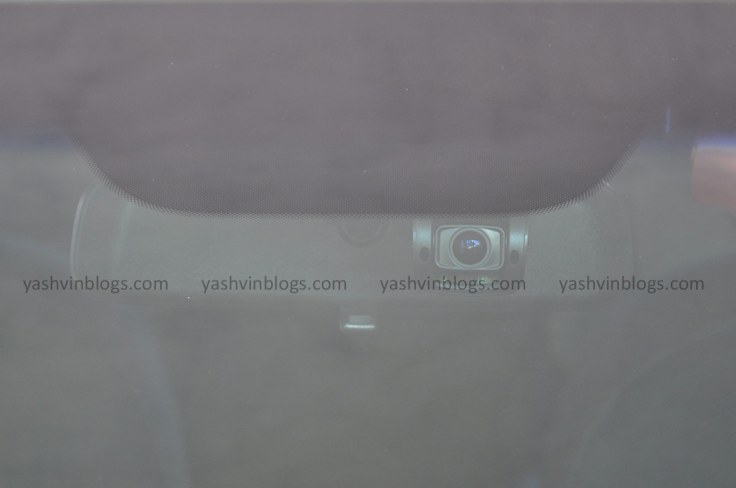
While I have been using it for only 2 weeks, I have not anything spectacular to show you, except some idiots crossing the motorway at Camp Chapelon and a stupid cycling against traffic along the motorway at Roche Bois. I also have some video footage of the Prime Minister’s vehicle and police escorts but I bet that you probably come across them often too. But the day my dashboard camera captures someone throwing his trash outside his car, expect a blog post. For now, my advice is to fix the camera in your car, hide the cables and forget that it exists. Let it do its job but randomly monitor the camera to make sure everything is running perfect.
Although this is my first dash cam, I’m pretty sure that it’s a value for money product. Reviews about this item are pretty good all over the web and as compared to other models, it is nearly invisible but yet, very powerful. Avoid cheap cameras as sooner or later, they will let you down. The worst thing that you rely on them and the day you might need it, you might be disappointed.

The camera mount: you will change it often. I have replaced mine 3 times.
It breaks because of the heat.
LikeLike
Let’s wait and see.
LikeLike
hmm… I had been looking for dashboard cams as well. Did you install it yourself or went to see a car electrician?
As for possible smart watches… I’ve done my fair bit of research. So far, I’m stuck to one: http://www.chooseblocks.com
It’s on pre-order and will be available as from September. What made me tilt for it? IN-BUILT SIM card!! 😀
LikeLike
You don’t need to install. Just plug and voila it works 😉
LikeLike
voici une emission d’envoye speciale sur les dashcams…ca commence a partir de 32 mins https://www.youtube.com/watch?v=6HyZhHlKfEw comme tu as mentione la russie il y a un extrait de cela aussi…
LikeLike
Thanks for the link 🙂
LikeLike
The day I start hearing about thist type of scams, sure I will get one. Are there any model which can fit between the front seats so that it captures the dashboard controls (speed, time, date, etc.)?
LikeLike
Never came across one. I don’t think that it is really practical lol but instead, grab a dashcam camera with a very good gps device which can calculate (manually or automatically) the acceleration, speed and exact position.
LikeLike
Any update yashvin how is the quality?
LikeLike
The video quality itself is very good. Approx 98mb per min recording at 1080p. I used a permanent glue to hold the camera’s stand as it once fell down. Whenever I need to remove the camera, I just slide it down from the stand.
However I have a windshield glare issue ( with my car), so the camera records this glare too.
Have a look at the videos recorded on my facebook profile or youtube channel. My account name for both is yashvinawootar.
LikeLike
Hi i see there is a newer version a119 but its aeound usd90 is it worth?
LikeLike
Hello. Haven’t seen it. Any links?
LikeLike
http://m.gearbest.com/car-dvr/pp_392247.html?gclid=CjwKEAiAjcDBBRCJxouz9fWHynwSJADaJg9BkvMMhQmh1F0y7jaz2bzMnId__7J1Zrb4uCS5pqVKNhoCPczw_wcBP
LikeLike
Looks good. And it seems to have an upgraded video resolution of 1440p. Go for it but read reviews about the newer model first.
LikeLike
Hi yashvin. I finally bought the a119 model. Just had it installed hardwired myself. Feels great. I note that driving at high speed makes it difficult to capture number plate.
LikeLike
Glad to hear it. To solve the problem, just drive within speed limits 🙂 —
yashvin@awootar.com
http://www.yashvinblogs.com
LikeLike
Thanks. However i was within soeed limit ?.
LikeLike
Hello Yashvin
great write-ups as usual. Knew the blog from the Nomad Router era and stumbled across the blog again yesterday. 😉
I’d like to share with you that I have a page on Facebook, Autolight Mauritius, and we deal in lots of high-quality items, like the A119 dashcam, rear cameras( CCD quality please 🙂 ), and lots of other road-safe items, mostly things that you have covered in your blog.
It’d be great to meet one day and discuss about some future posts…
LikeLike
Hi!
Thanks for the comment and words of appreciation! You should follow the Facebook page to get regular updates 🙂
Yes sure, why not! If you wish, just get in touch by mailing me at yashvin[at]awootar[point]com and we can work something out together.
Cheers.
*yashvin@awootar.com*http://www.yashvinblogs.com
LikeLike
Hello
It’d be awesome to write something up together in the future..till then i’ll follow the page for more posts 😉
LikeLike