It’s always great to capture all those memorable moments with your camera for every family outing, birthday party or any other events. Unless you own unlimited disk storage, you will notice that you will run out of space sooner or later, especially if you take high resolution pictures. You might choose to regularly back up your pictures on DVDs but it is always nice to have a copy of them right onto your computer for quick viewing, isnt it?

I am sure that only a few of you probably need to keep the original high resolution pictures but we all like to have the best quality shots so that we can later edit them (and crop them). So, I needed a (free) software which could batch resize all the pics, looping through all of my folders. After a quick search, I found out that IrfanView was the best suited software to do my job.
Here are the steps, once you have installed the software :




With the above resizing, an image file of roughly 1 or 1.5MB can be compressed down to 100-200Kb. Just imagine how much space you will be saving 🙂
You have perhaps noticed that I have selected the option (6) to delete the original pictures and save the resized pictures in a different folder. At the end of the conversion, the original folder will contain only those files which could not be edited. Examples might be videos files.
I can now overwrite the original folder with the one containing the resized files. Since the resized folder contains exactly the same sub folders, the resized pictures will be moved (or copied) to the original location. Your videos files will still be there.
I highly advise you to do a test first or you might end screwed up if you find that you lost some of your files. You can also choose to do a back up first before launching the batch resize. A back up which you can delete after verifying the results.
If you liked this post, feel free to like and share it among your friends. And come back soon 🙂
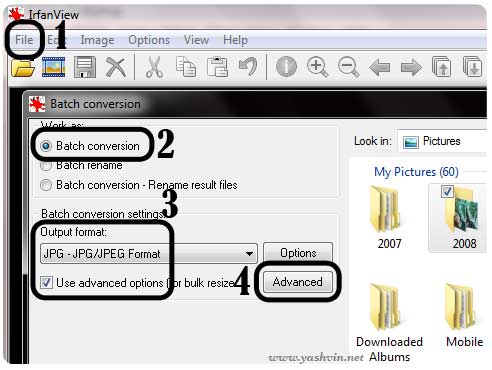

Microsoft Office Picture Manager does the work too 😉
LikeLike
@Yashvin
You should invest in a 1TB+ HDD. 120GB is really too little for just photos
LikeLike
I’ve used Irfanview for years and it is superb! 🙂
LikeLike
I have tried fotosizer a few weeks ago, not so bad too 🙂
Btw, you can do the same thing with the Image processor option of Photoshop CS(for those of you who work with it), and it offers a lot of scripting possibilities as well to automate photo specific tasks/effects
LikeLike
On Ubuntu, i use Phatch: http://photobatch.stani.be/
LikeLike
This is useful, thanks. I am currently using a little utility named “Photo Razor” by Stormdance.net for resizing photos. It can also handle entire folders.
LikeLike
I use Photoshop but I’ll try this
LikeLike
but when you compress you will definitely loose quality.
moi mo pas compress mo ban photo. et de nos jours HDD pas chere. Rs 3500 pou ene 1TB hard disk.
LikeLike