Emtel had already launched the 3G Services(WAP & Video Call) months ago and even cellplus had their system working for only post paid.
For Prepaid service, users could only surf the cellplus wap site, nothing more than that while emtel users could surf any site.
Since some days, am sure, many among you with 3G mobiles have noticed the 3G displaying proudly on your screen.
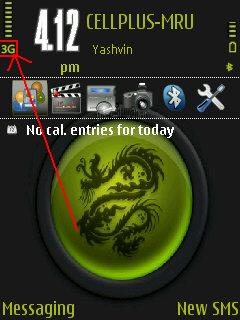
Thats it!
3G has just been launched for pre-paid cell plus users and you can now enjoy the services like
- WAP (internet browsing)
- Video Call
- other services like watching mbc1, radio plus from the cellplus wap site
How to activate your 3G services?
Send a sms to 8224 with “wap “
Example for a Nokia N73, send“wap nokian73”
You will receive the settings some seconds later.
Just save those settings by selecting “options>>save”.
Gallery
How much does it cost?
for WAP, it costs 1cent per kb
seems rather cheap..
U can afford to stay the whole day on the internet, u will be charged only upon the times you are loading the page and on its size.
for video call, its rs1.20 per min
Wat is costed me this:
I have been trying the wap n other trucs and
till now i have downloaded some 1.5Mb of stuffs
Thats make u
Ans=(1.5×1024) Kb x 1 cents = rs15.35
Kifer mo pas ti travaille koume sa dan sa module ti ena maths la 😦
mo ti cpv gagne bon points la non!!! 😥
well, i have been trying Video Call but getting a prob…
will later cover this section…
Nice Surf 🙂








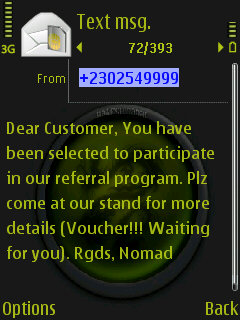







Orange Wap users, please check this: How to activate Mobile Internet on your Orange Prepay mobile?
http://www.orange.mu/mobile/mobile_internet.php
LikeLike
dOes anyOne here knOw Wap settings [Orange]fOr Lg kp500?
LikeLike
@Miinooush : You must either send an sms to 8224 with your mobile model or copy the settings discussed in the comments section.
LikeLike
I can’t find fOr LG..
LikeLike
For all the iphone users out there…well maybe apply for the other fone users…
download IM+…its cheap like AU$ 1.25… and doesnt bouffe ur battery contrairement a msn messenger ou skype..its an all in one messenger..so cheers
LikeLike
hi there,
does anybody know the apn for orange which does not use proxy?
i use APN “orangeworld” but need to enter proxy address and port 8080, but some program does not work (mobile phone and laptop with intergrated 3g modem)
i buy and use (meantime) a emtel sim with emtel apn “web” (w/o any proxy) working great.
LikeLike
hi me again!!!
i try 1 by 1. i finally get it. it is ” internet3g”. only setting APN ” internet3g” leave all blank. internet and application (including all ports open)
beware… using internet3g as apn will prevent u to enter orangeworld site and orange tv. but hey all social network and program work. youtube flawless… anyway i dont watch orange tv so… be happy
MMS if using with mobile still need orangemms as apn and proxy setting.
i can post all setting for both emtel and orange if needed
PS. thanks for the blog. great job keep it up… long life.. and happy anniversary( long overdue) 3 years… and many ahead….
LikeLike
does anyone know how to configure the iPhone for 3G.
In fact just upgraded to the new iOS4 and lost all the configs.
Thanks.
Rgds
Yohan
LikeLike
Orange or emtel
LikeLike
Hi Yohan,
Which iPhone are u using? 3G or 3GS?
Which carrier are u using?
Were u able to use 3G feature before upgrading to iOS4?
Before upgrading to iOS4, a complete backup of the system is recommended and restoring from the back up will give u all the configs back – u r not supposed to lose any config!
Did not encounter any kind of problem after upgrading my 3GS to iOS4 2 weeks ago – everything is working fine as before.
Have u tried to Reset Network Settings after turning 3G and Cellular Data on?
LikeLike
Hello peeps!
I have acquired an iphone 3gs and i’m on emtel network.
the issue with the ios4.0 is that i can’t send mms.
help please.
Looking forward to hear from you,
Technically yours
Ibby.
LikeLike
did orange change proxy and apn setting.
internet3g apn on orange no longer work
LikeLike
Hi all.
Please helps me setup WAP and MMS on iphone 3g on EMTEL network.
Find below between “[[ – ]]” the settings for orange.
A similar format for EMTEL setting is required.
Thank you in advance
[[
INTERNET
CONNECTION TITLE ‘ Orange Wolrd’
APN: ‘orangeworld’
Proxy IP: 10.20.3.9
Port: 8080
AUTENTICATION: NONE
MMS settings for Orange
Connection title ‘ Orange MMS’
APN: orangemms
Proxy IP: 10.2.1.20
Port: 8080
AUTENTICATION: PAP (OR NORMAL IN SOME PHONE)
Username: mmsc
Password: mmsc
Message server: http://10.2.1.20:8514
]]
Thank you in advance
Regards.
IBZ
LikeLike
@IBZ: Hi!
Please check the comments section. If am not mistaken, the configuration is somewhere here itself.
Or just call customer care, and they will sms you the settings file 🙂
Thnks for your visit.
LikeLike
I cannot watch youtube and other sites online with my mobile ( NOKIA 2730 classic- 3g mobile phone) Please help, i put used all connections possible, i used manual network orange as well as automatic network. Please HELP !!!!!!!!!!!!!!!!!!!! It says no response try again everytime also give ipu port range for streaming settings.
LikeLike
@nitz : Did you activate your sim card for WAP services etc? Did you go to the Orange Customer Care so that they enable these services on your account?
LikeLike
I GOT MY SIM ACTIVATED FOR WAP AND ASKED THE CUSTOMER CARE OF ORANGE ABOUT YOUTUBE THEY TOLD ME IT IS CONFIDENTIAL
LikeLike
I got my phone wap enabled and ask them to activate online video streaming, but they said its confidential. And it cannot be done as orange’s network is not that fast.
LikeLike
Reply me fast:-)!!!
LikeLike
@Nitz, I don’t think that they used the word confidential. Surely, they said that activating youtube needed to be done by urself, not orange. Personal might be the word they used.
You should try to install youtube applications for your mobile (Nokia 2730 classic). You have a Symbian Series 40 on your mob, so you should look for S40 youtube applications.
LikeLike
I searched the internet for s40 youtube apps, i did not get it. I thus downloaded s60v5 one. It worked, but videos were not played, it said “java ‘something’ error”. I then updated my software and it still says the same.
Please name me a site for s40 youtube app. Or give me the best configuration settings as well as streaming settings or tell me what to do?
LikeLike
hey how to install those stuffs in iphone 3g ?
LikeLike